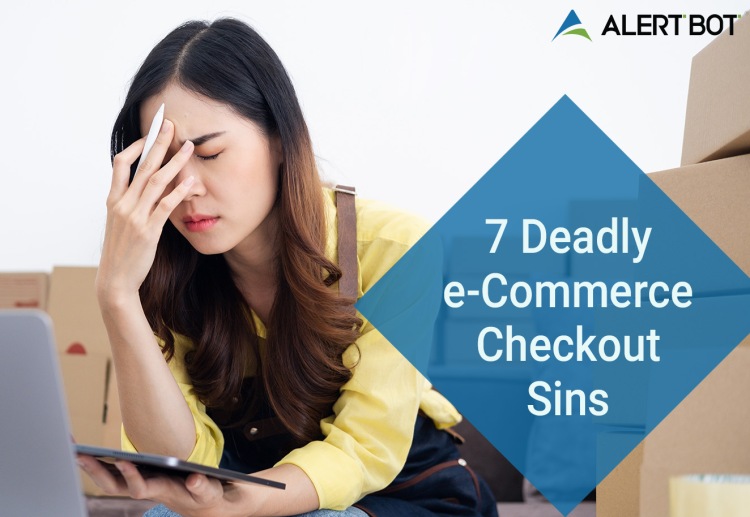7 Deadly e-Commerce Checkout Sins
Back in the 1970s when bell bottoms roamed the world and 8-tracks reigned supreme, the Eagles warned us that Hotel California was a place where you could “checkout anytime you like, but you can never leave.”
Well, on the 21st century e-commerce landscape there is a similar dilemma facing customers who want to buy everything from gardening equipment to a new car: they can try to checkout anytime they like, but they can never buy.
Below, we highlight seven deadly e-commerce checkout sins that lead to lost sales and reputation damage:
- It takes too long to buy stuff.
Patience may be a virtue, but most customers aren’t in the mood to refine this noble characteristic when they’re ready to buy stuff. After all, they’ve already invested their valuable time choosing item(s). They want to cross this task off their to-do list right away. In fact, 70% of customers say that page speed impacts their willingness to buy from an online retailer.
- The process is too complex.
People who buy things online are intelligent and savvy. But that doesn’t mean they want to feel as if they’re putting together IKEA furniture when going through the checkout process. They want the experience to be straightforward and simple. They just want to provide the required information — and nothing more. Less is definitely more.
- Not displaying a progress bar.
A progress bar tells customers where they are in the checkout process (e.g. cart summary, sign-in, address, shipping, payment), so they know that things are headed towards a satisfying, successful conclusion. Without this information, they can get irritated if they expect the next screen to say “thank you for your purchase”, but is yet another form to fill out.
- No ongoing form validation.
This one is tricky. Waiting for customers to get to the end of a form before telling them that they need to fix one or multiple fields can lead to an “I can’t be bothered with this, I’m getting out of here” reaction.
The best practice here is to configure form validation to scan and report as customers move from one field to another, or possibly one section to another (e.g. shipping address to payment information). Admittedly, some customers will still be irked by these “please fix the error” messages. But sending small notes as they move through the form/section is still better than forcing them to back up after they’ve reached the finish line.
- No guest checkout.
For businesses, granular customer data can be far more valuable than an actual purchase. However, online sellers need to resist the temptation to force all customers to create an account before they can checkout. Otherwise, they are going to lose customers; not necessarily because those customers are reluctant to share their data, but because they just aren’t in the mood to pick a username and password, and then validate their email address.
With this in mind, sellers should provide incentives for customers to create an account by, for example, informing them that doing so will enable them to track order fulfilment, save time in the future, etc.
- Failing to EXPLICITLY mention all costs.
Customers hate discovering surprise costs at checkout. Ideally, sellers can avoid this problem entirely by having zero extra costs of any kind. But realistically, most sellers need to charge shipping/handling (at least until a threshold is met), and potentially other fees based on the item(s) being purchased, the location of the customer, and other factors.
The best way for sellers to deal with this is to make potential/inevitable extra costs explicit. Burying these details at the bottom of a page, and in font so tiny that customers need a telescope to read them, is more than worthy of a pair of Bad Idea Jeans.
- Dysfunctional buttons, fields and other elements.
Nothing screams “please don’t buy from us” louder than a checkout process where buttons, fields and other elements don’t work, or when customers are presented with a dreaded 404 Page Not Found (ironically, the funnier or more creative this page might be, the more incensed customers can get — as if the seller is shrugging off their pain and suffering). Using a solution like AlertBot to automatically and continuously test page integrity — and proactively send alerts when something goes wrong or doesn’t work — is an absolute must.
The Bottom Line
The e-commerce landscape is fiercely competitive, and it typically takes much less for online customers to head for the virtual exits than it does for in-store customers to head for the physical exits. Online sellers need to ensure that they aren’t committing any of the seven deadly — and wholly preventable — e-commerce sins described above. Otherwise, instead of fostering engaged customers, they will trigger outraged ones.